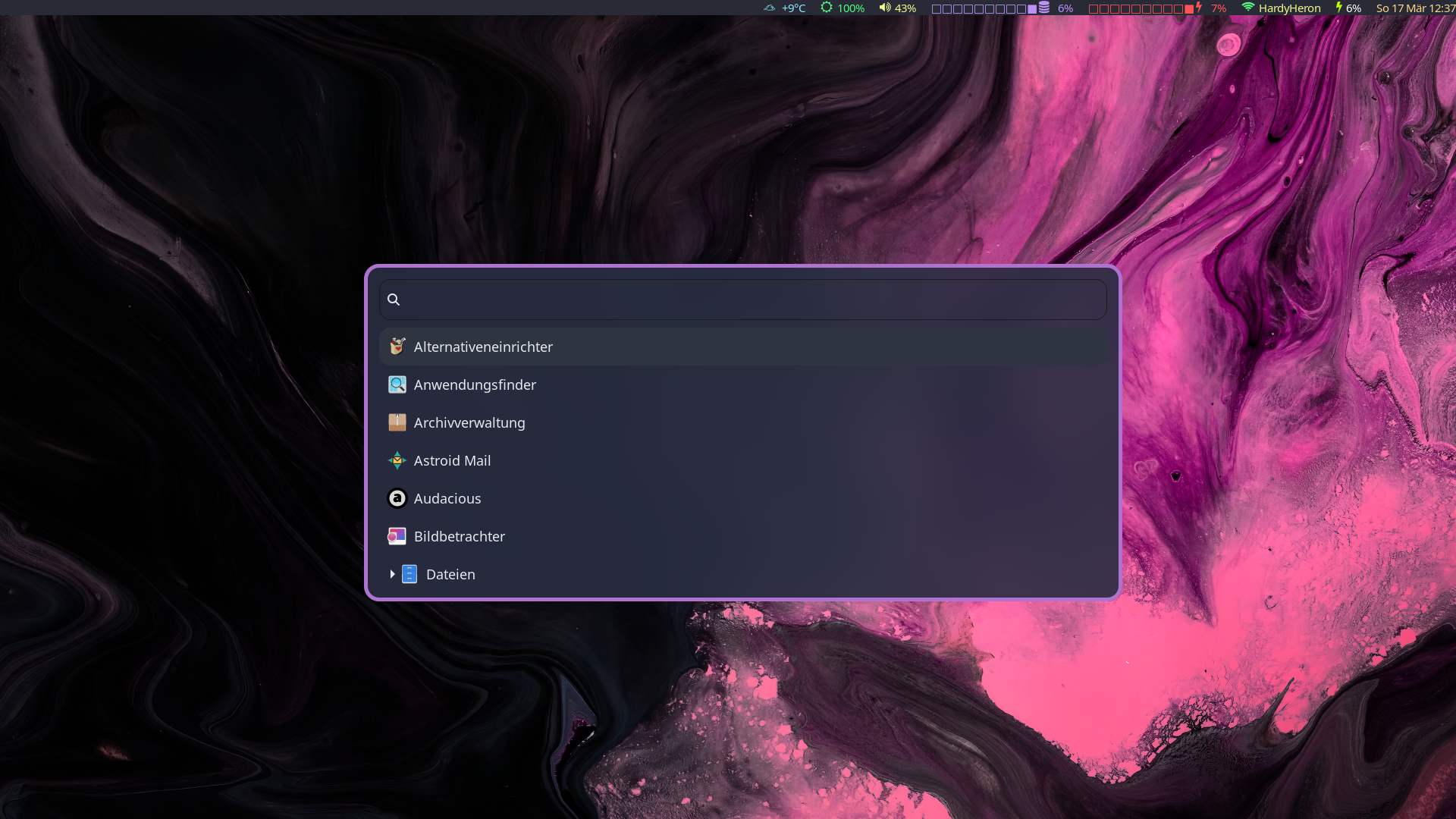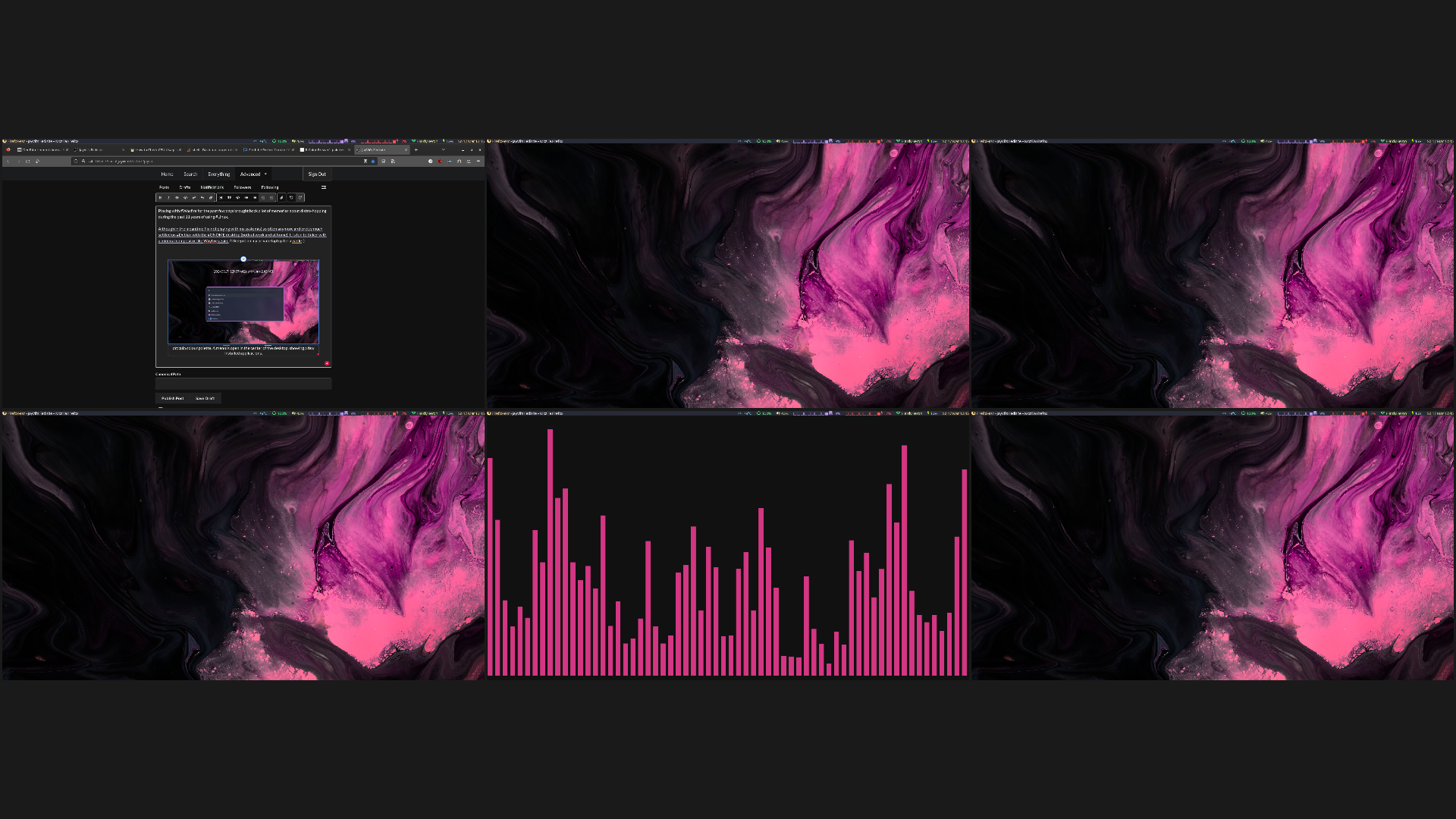This action will delete this post on this instance and on all federated instances, and it cannot be undone. Are you certain you want to delete this post?
#Wayland 7 hashtags

FYI, if you are running the #Linux Version of #WorldOfGoo2 (#AppImage) under #Wayland, you need to set:
SDL_VIDEODRIVER=x11

Pretty happy with my #sway setup now. #waybar and #sov give it a very clean, functional but pretty surface. #Linux #Debian #Wayland


Experimenting with #sway for a bit (https://src.jayvii.de/pub/dotfiles/file/sway/.config/sway/config.html). Feels a lot more mature (but obv less flashy) than #wayfire. And really snappy! If you have any tipps or suggestions, feel free to send them my way :) #Linux #wayland

Playing with #Wayfire for the past few days brought back a lot of memories about distro-hopping during the past 11 years of using #Linux.
Although in the meantime I'm not playing with my system(s) so often anymore and pretty much settled on #Debian with the #GNOME desktop (both at work and at home), It is fun to tinker with a minimal compositor like Wayfire again. I'll keep it on my private laptop for a while :) #Wayland
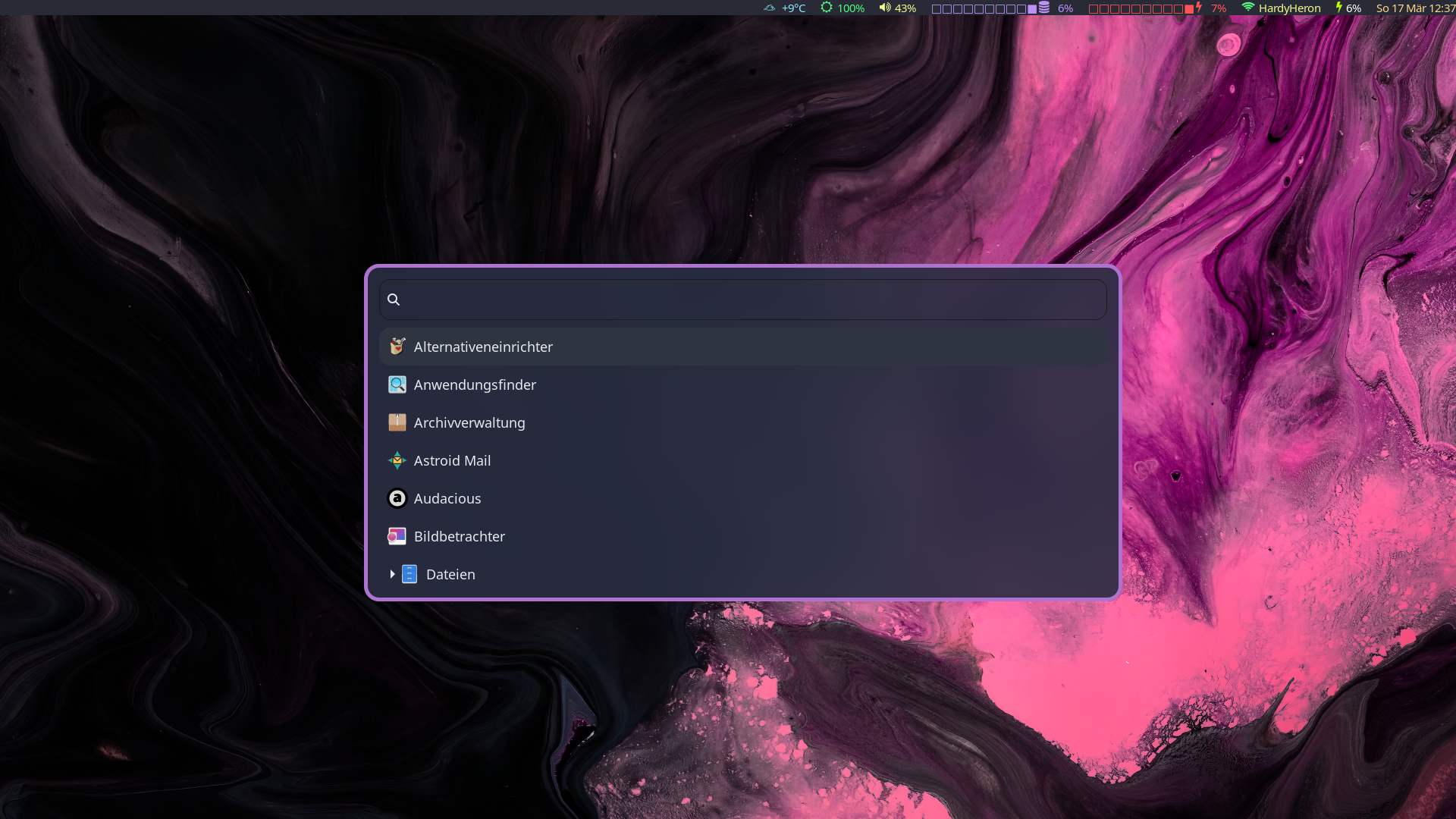
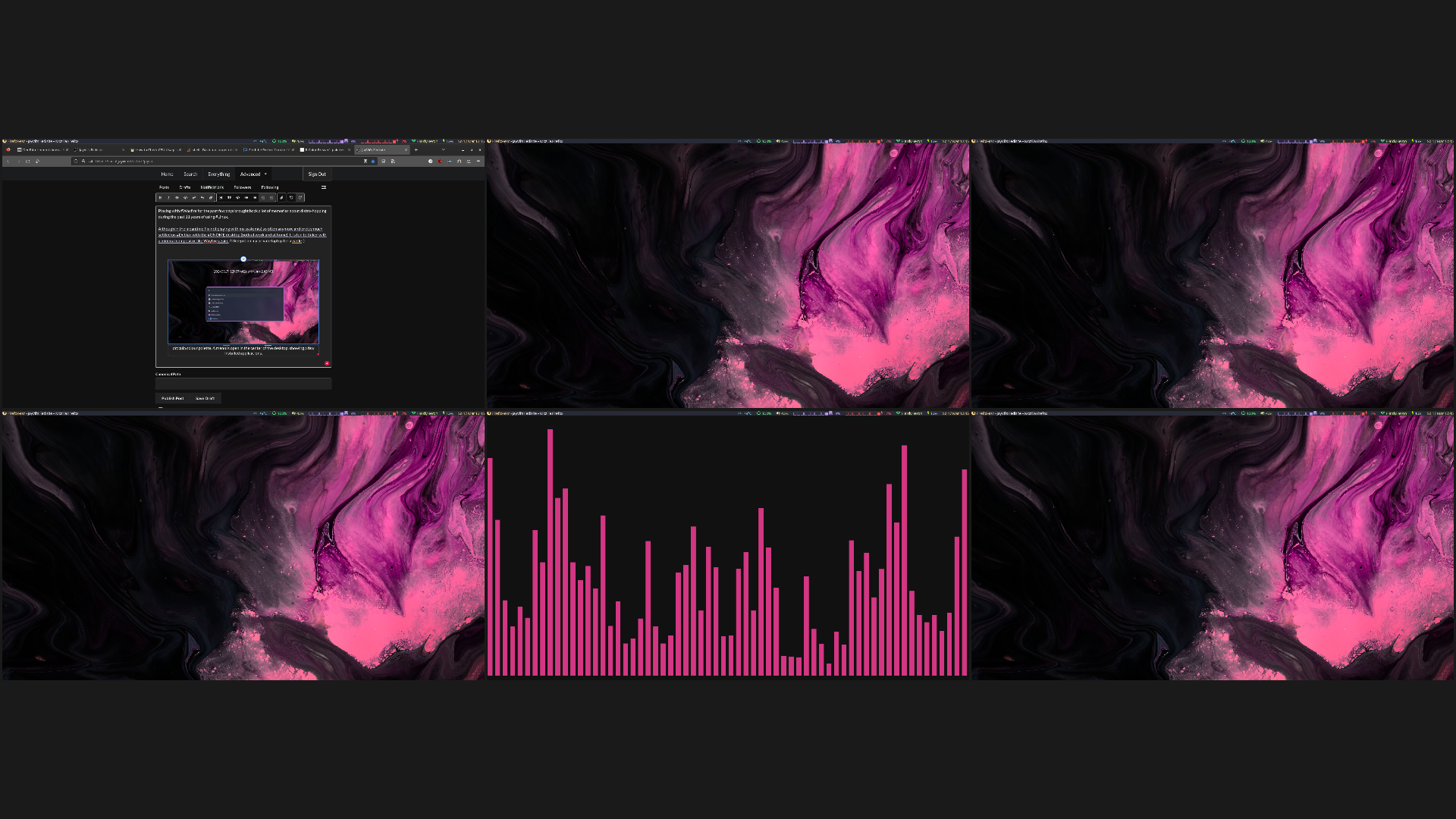

Playing with #Wayfire for the past few days brought back a lot of memories about distro-hopping during the past 11 years of using #Linux.
Although in the meantime I'm not playing with my system(s) so often anymore and pretty much settled on #Debian with the #GNOME desktop (both at work and at home), It is fun to tinker with a minimal compositor like Wayfire again. I'll keep it on my private laptop for a while :) #Wayland
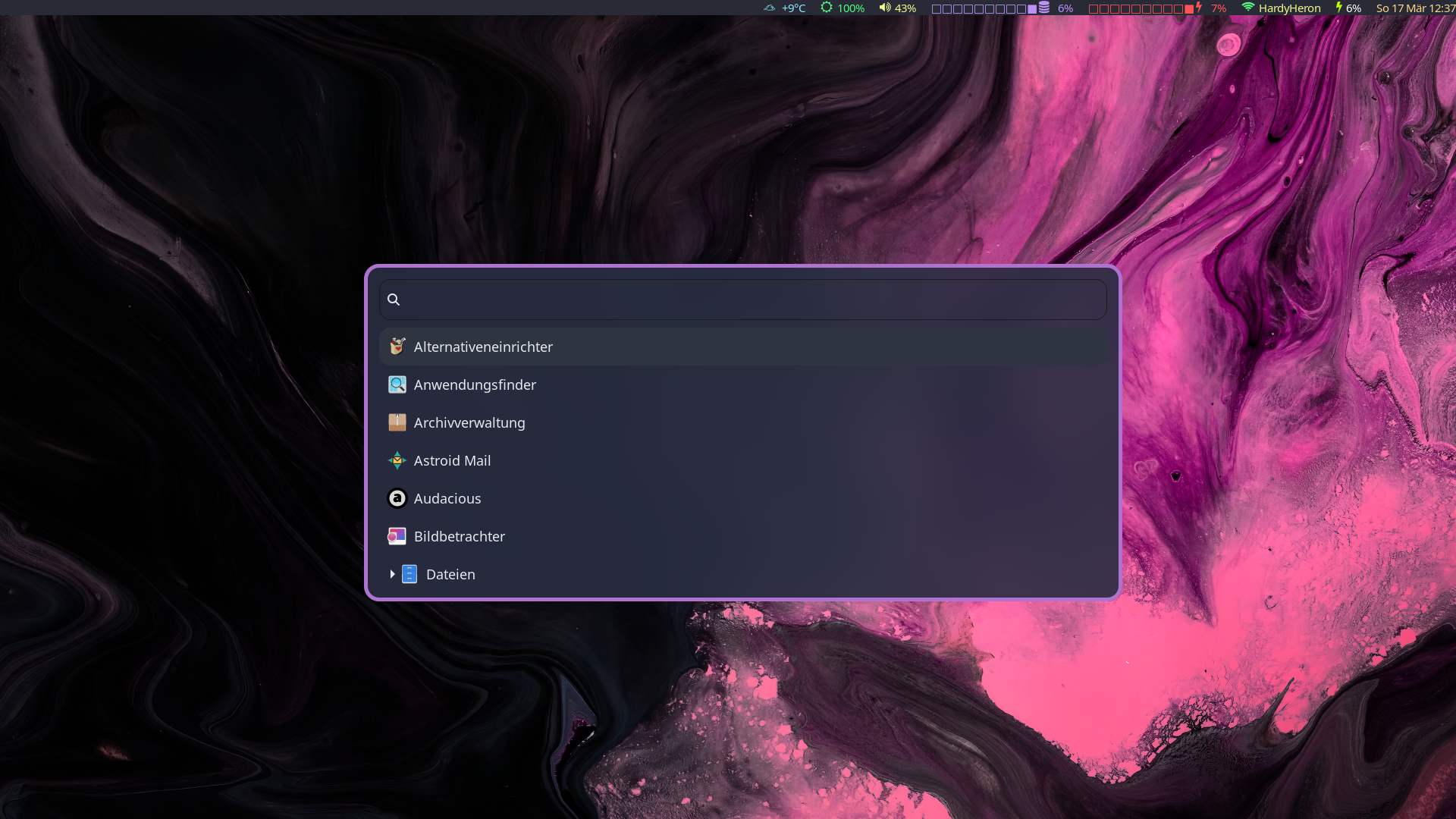
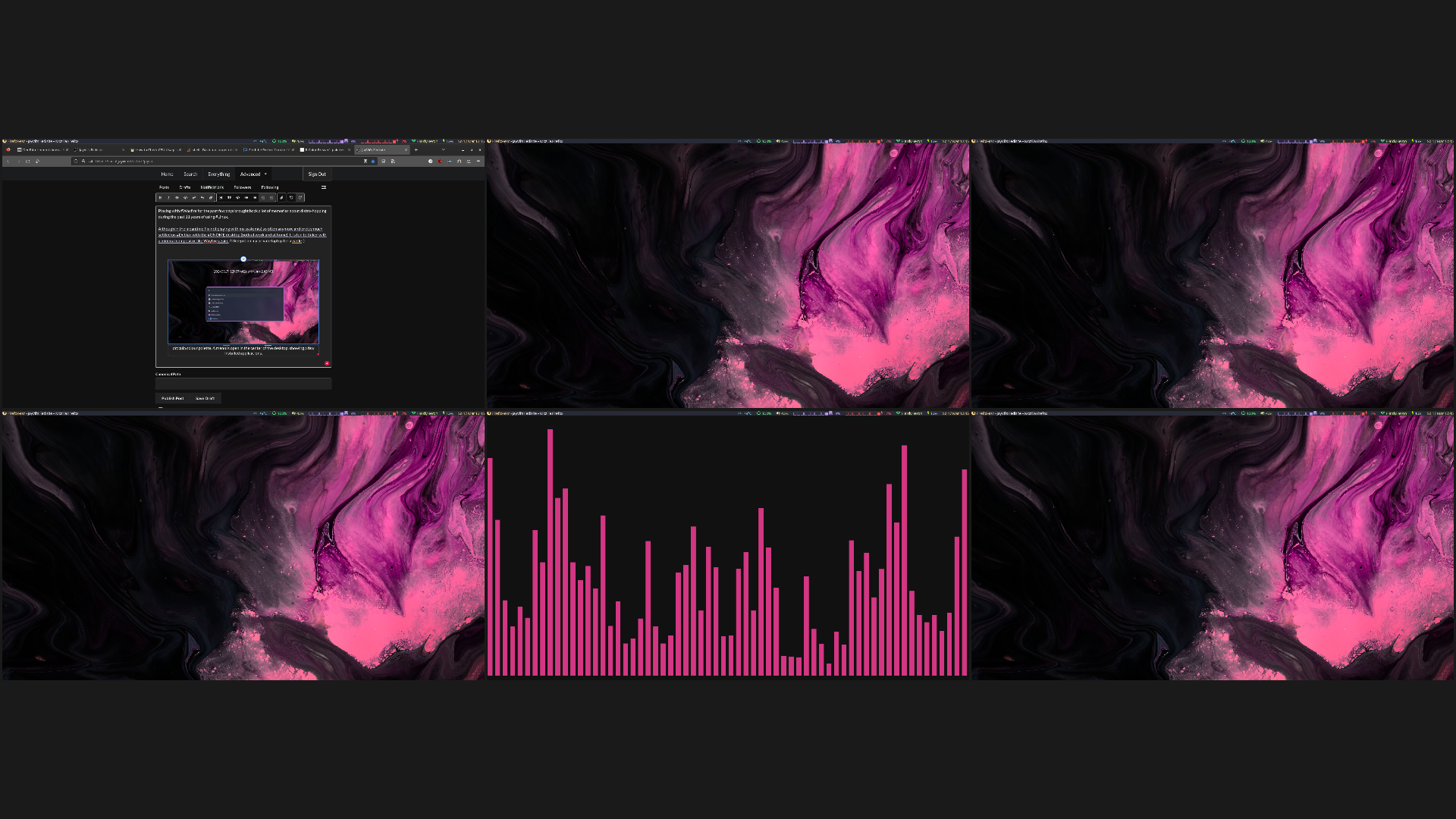

Playing with #Wayfire for the past few days brought back a lot of memories about distro-hopping during the past 11 years of using #Linux.
Although in the meantime I'm not playing with my system(s) so often anymore and pretty much settled on #Debian with the #GNOME desktop (both at work and at home), It is fun to tinker with a minimal compositor like Wayfire again. I'll keep it on my private laptop for a while :) #Wayland