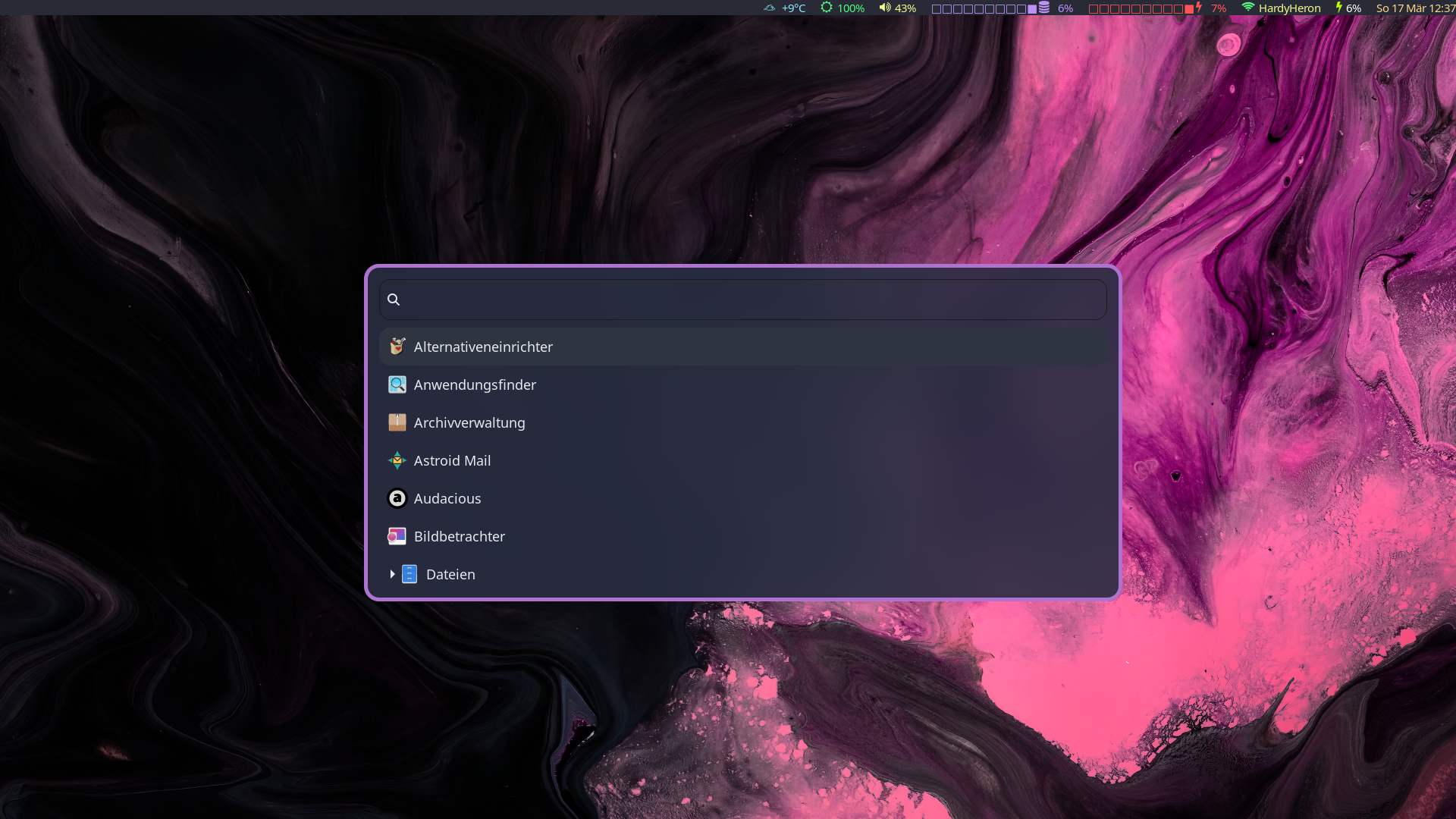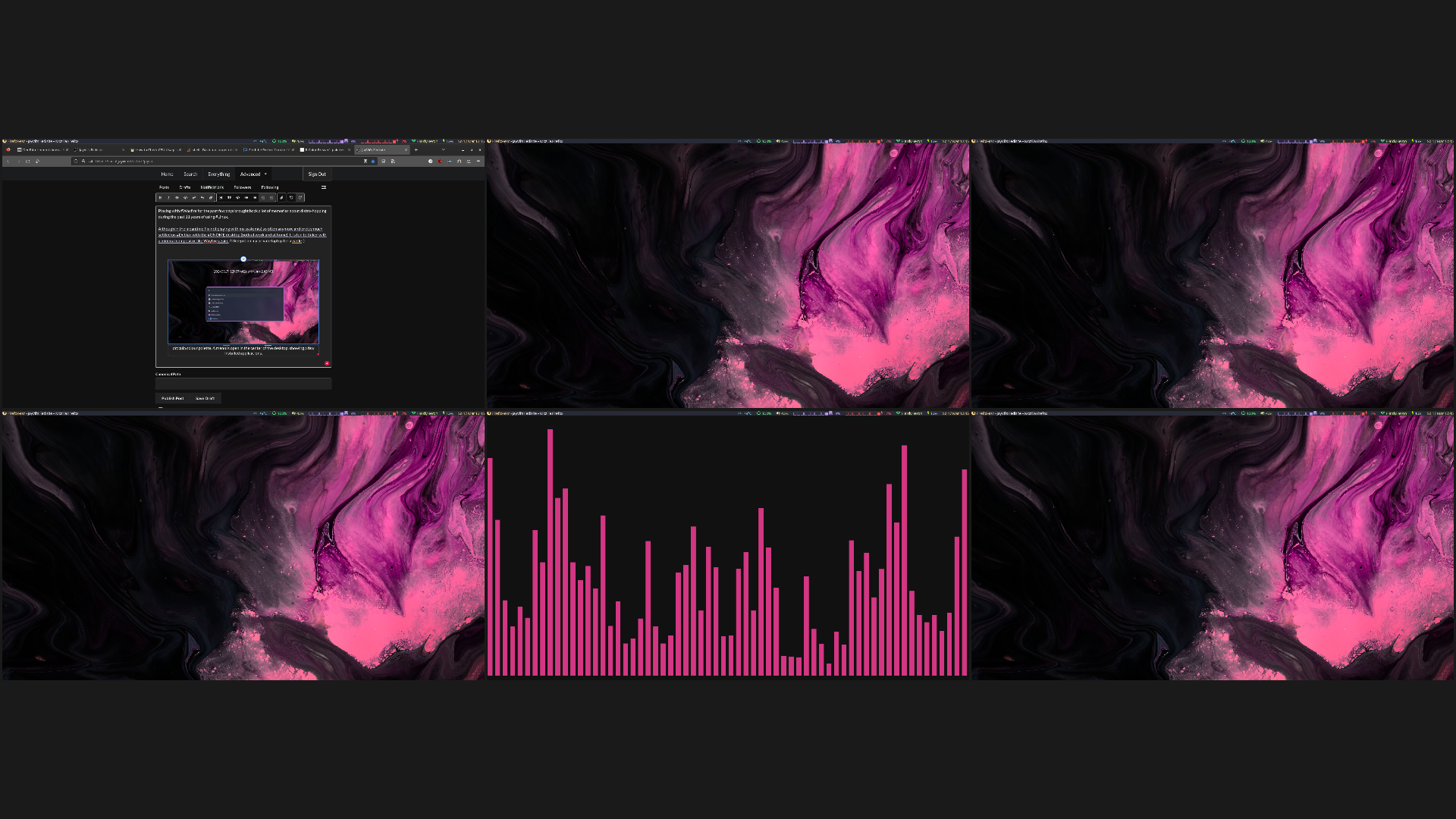This action will delete this post on this instance and on all federated instances, and it cannot be undone. Are you certain you want to delete this post?

Playing with #Wayfire for the past few days brought back a lot of memories about distro-hopping during the past 11 years of using #Linux.
Although in the meantime I'm not playing with my system(s) so often anymore and pretty much settled on #Debian with the #GNOME desktop (both at work and at home), It is fun to tinker with a minimal compositor like Wayfire again. I'll keep it on my private laptop for a while :) #Wayland